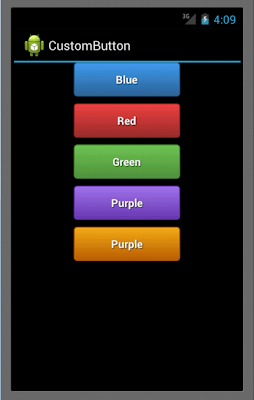This app will show you on how to customized button widget to change the button color different from the default button. You can download and explore the source code of different button colors such as blue, red, green, purple and yellow
Instructions
- Download the file: download
- Extract the downloaded file.
- Open bin folder inside the product. Copy the .apk file to your mobile then install it.
- To view the sourcecode. Open Eclipse IDE then import this project.
Screenshots
Happy coding :)